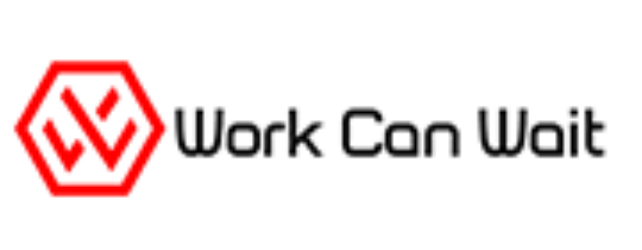Cyber Threats and Security: A Quick Primer for SBOs

When you own a business, you have to look out for threats on many levels. It’s not just traditional thieves and disgruntled employees anymore. The digital age has brought a new breed of criminal, and they’re poised to target your business. It’s up to you to know how to protect yourself, your employees, and your customers.
Types of scams
There are many ways your business can become vulnerable, including by using outdated software or through simple human error. Phishing, which is essentially the act of obtaining information for illegal use, is common, and often involves an email being sent to company employees. This message may appear to come from a government body, known financial institution, or company management, and might contain a link that downloads data-collecting software or prompts the employee to enter sensitive information. Phishing may also take place over the phone.
Other types of scams include phony OSHA poster sales, ransomware, malware, IRS warnings, and, for new businesses, business registration scams. The most alarming aspect of this is that no business, or even school, is safe. Anywhere there is data, there is a threat. Further complicating matters is that greed and the need for revenge can turn an employee against you, creating conditions that leave open the possibility of an attack from the inside.
Prevention
The most effective way to circumvent a data breach is to fight it with information and simple digital tools. Encryption, antivirus software, and strict data security policies are all viable ways to safeguard your business, but these tools are far from all it takes.
Business News Daily explains that hackers are always on the lookout for weak spots. Train your employees to identify phishing scams, and implement individual security protocols that include password protecting computers and changing these passwords often. Two-step verification is useful, and requires employees to input both a password and additional credentials to gain access to systems and information.
If your business uses Office 365, make sure you’re fully educated on its data loss prevention (DLP) feature, which can automatically classify data and quickly enact set rules that disable sensitive information from being shared. By setting up this tool, you can easily implement these rules and policies, which not only protect your business’s data from inside and outside threats, but also help you remain compliant with strict security regulations that your company must follow.
Your security measures should create a culture of awareness. In other words, protecting your company is a process, not a one-time event. Ongoing efforts can help you maintain system integrity and keep the trust of your clients intact.
Response
In the digital age, it’s almost not a question of if you’ll be attacked, but when and how deeply the wound will hurt your business. When your data is compromised, your first step is to determine what has been accessed. Then, change all passwords, and limit employee access until the system is secure. You’ll also need to contact relevant financial institutions and customers, if applicable. There are many online guides that can help you formulate a more detailed response plan.
When to call for help
Data breaches often lead to data loss. If your company doesn’t have an IT department and dedicated employees to patch system flaws and recover your vital data, you may need to outsource the task. There are companies that specialize in regaining the information that you’ve lost. These services employ advanced methods to access corrupted files, rectify damage from malware and viruses, and work with you after virtually any tech-catastrophe to get you back up and running with better security measures in place than before.
As a small business owner, you can’t absorb the impact of a major security failure like Yahoo, eBay, or Target, all of which have experienced issues in recent years. However, you can protect yourself. Train your staff, and make sure your software and systems are updated. When problems do arise, react quickly, and contain the damage. You may need to bring in backup, but you’ll be all the more prepared for the next time hackers set their sights on you.
Image via Pixabay